
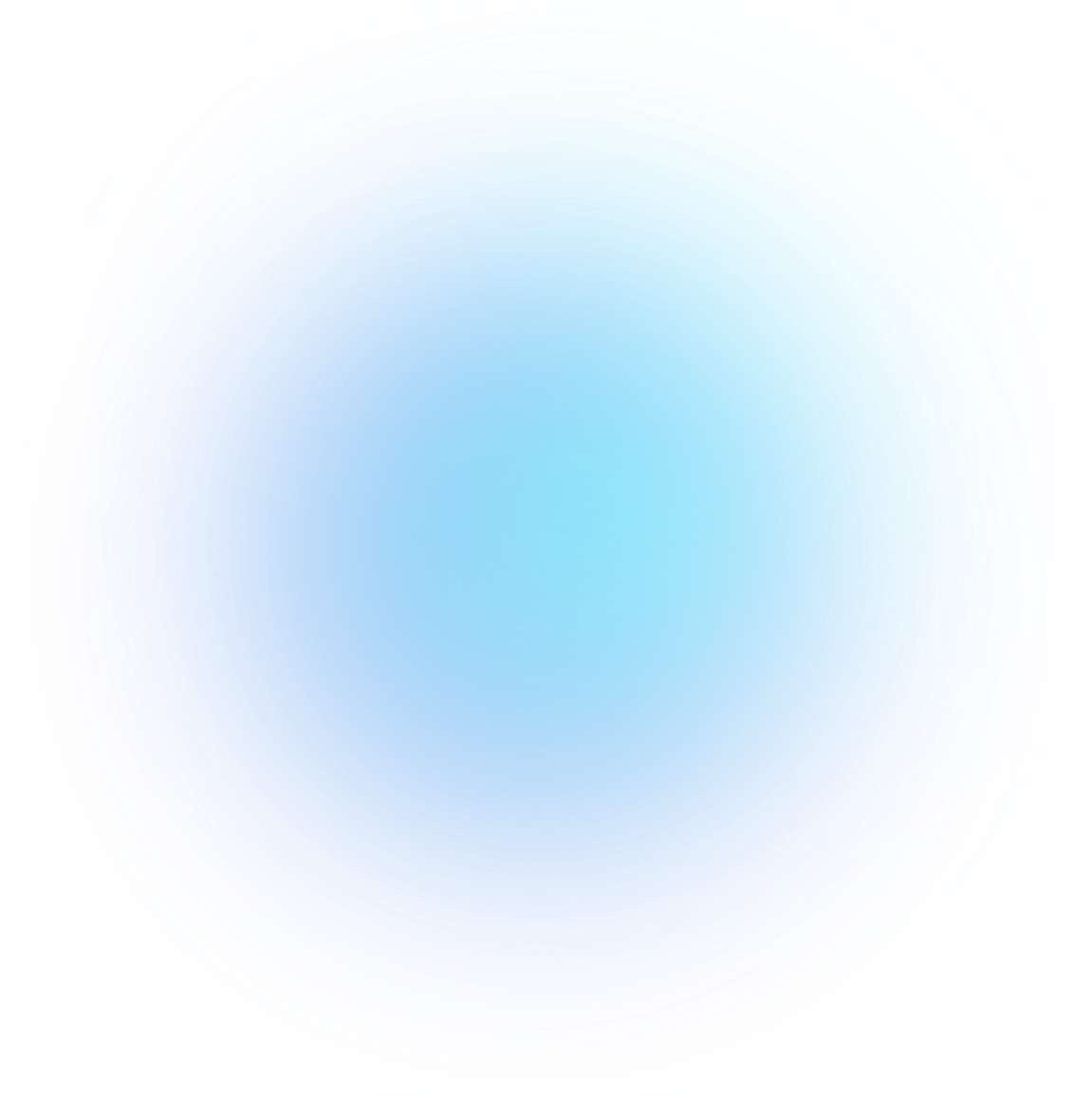
An LFPHP project
Flare Linux
A custom-built GNU/Linux stack to run Flare server nodes
Flare Linux
A custom-built GNU/Linux stack to run Flare server nodes
Run a Flare node on your computer now!
Requirements:
- Docker is installed on your computer: INSTALL DOCKER,
- An additional 16 GB of RAM for each Node you wish to run on your computer,
- An additional 500 GB of storage (HDD or SSD),
Follow these steps:
- Open a Bash or a ZSH terminal (Mac or Linux), or a Powershell CLI (Windows),
- Enter the following command in the terminal, and wait for the server to finish bootstrapping:
docker run -dit --restart=always -e FLARE_BIND_ADDRESS=0.0.0.0 -p 9650:9650 --name my_flare_server asclinux/flarelinux:1.2.0-1.12.0 flare --flare-coston2
You could also run the server in interactive mode by removing the 'd' option, like so:
docker run -it [...]
You can find the Flare Network code repository at: https://github.com/flare-foundation/go-flare
Start testing the Flare API:
- Use Postman to start querying your server's API.
- Make sure the "C" chain is bootstrapped (/home/flareuser/.flare/logs/C.log), before making other queries!
- To stop the Flare server, please enter the following command (or press Ctrl+C):
docker rm -f my_flare_server


FOLLOW US
Stay up to date with the latest information about Flare Linux!